Accept Payments
Payment Pages
A Payment Page can represent anything you want to charge money for, including; a downloadable product, a private course, T-shirt etc. Before you create a payment page, let's see how it works.
How it works
Not a developer? Don't own a website? No problem, payment pages are desinged just for you. It is easy to setup and start receiving funds. You can create as many pages as you wish. For a business with multiple products, you may choose to create a page for each product. All you need to do is to share the preview link or url of the payment page.
Example Product pages you can create
NB These are not the only ways you can use it.
Private online course- If you offer a course online, you can create a page for your course and share the link with your students to pay you through.Downloadable products- Suppose you sell books which can be downloaded after been purchased, You can create a payment page and embed in your download button.Virtual- This is one that doesn’t require shipping. For example, a freelance. You only need a page.
Create a page
- Login to your account, go to the navigation on your dashboard > Payment Pages tab.
- On the top right corner is a button named Create New Page; click on it to create your payment page.
NB While creating a page, you can click on the more options button to customize your logo and set currency.
- Now, copy the link provided you when you create the page and start sharing with whoever needs to pay you.
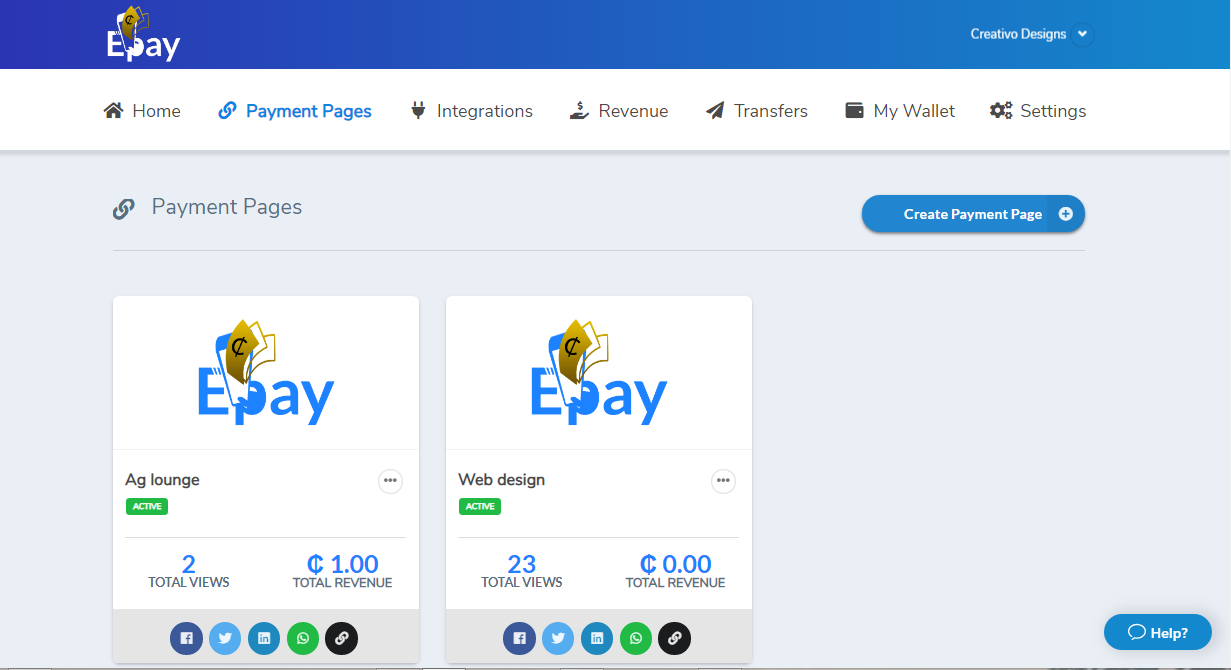
Once you see this sample page, feel at home and explore. A Sample payment page link looks like this: https://epaygh.com/pay/cd-ag-lounge
Next, learn about Embedded Payment Pages.